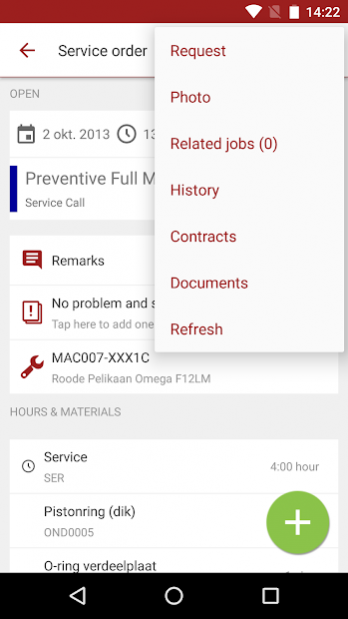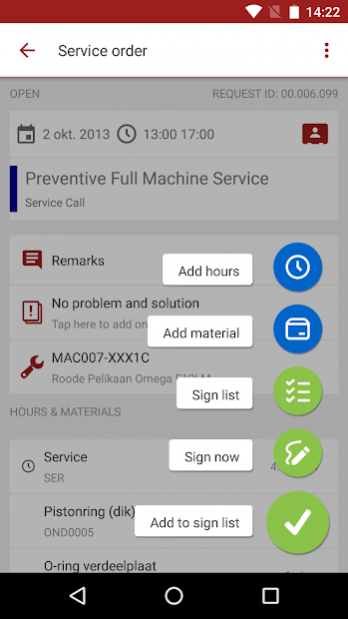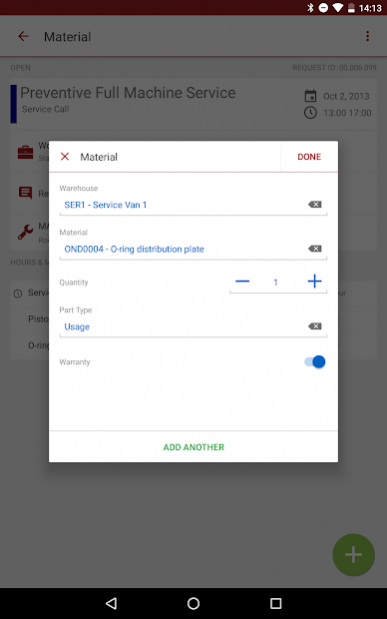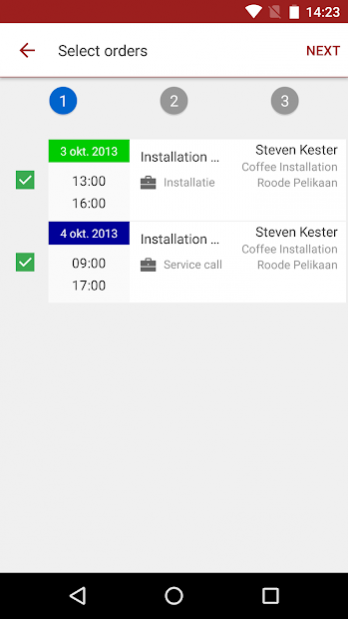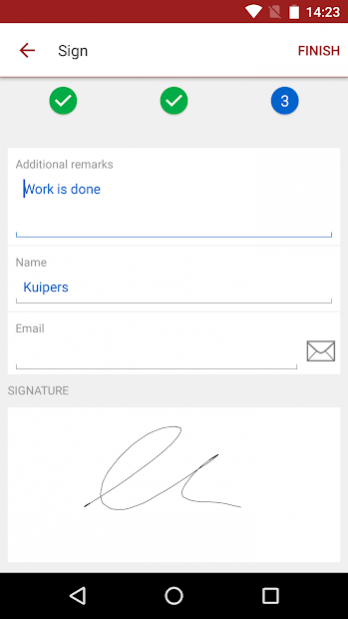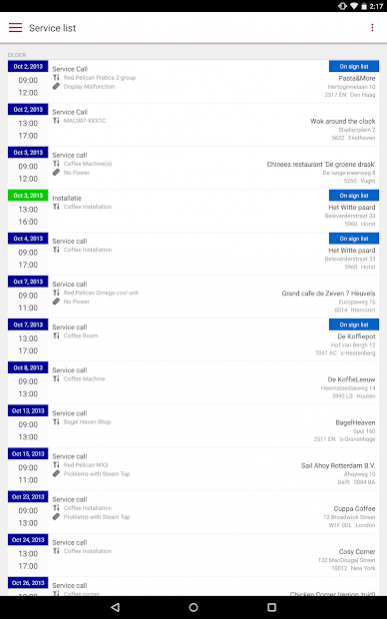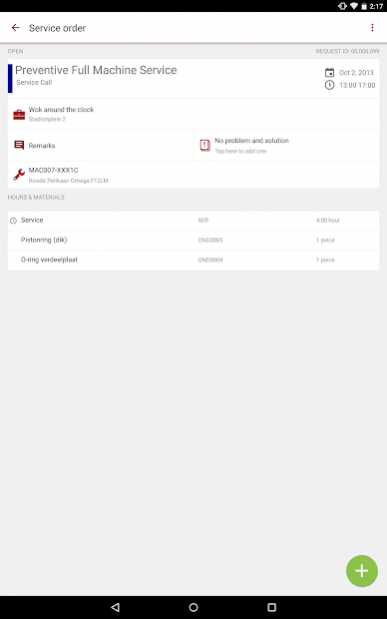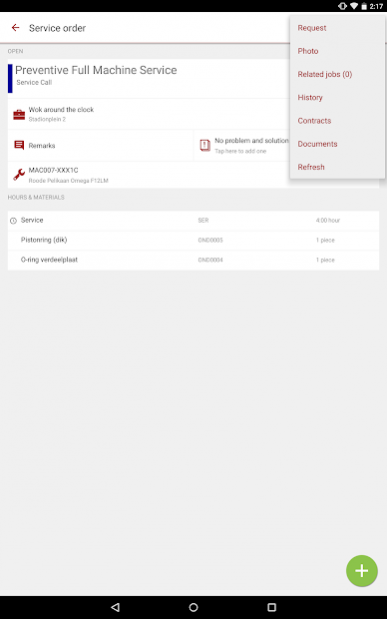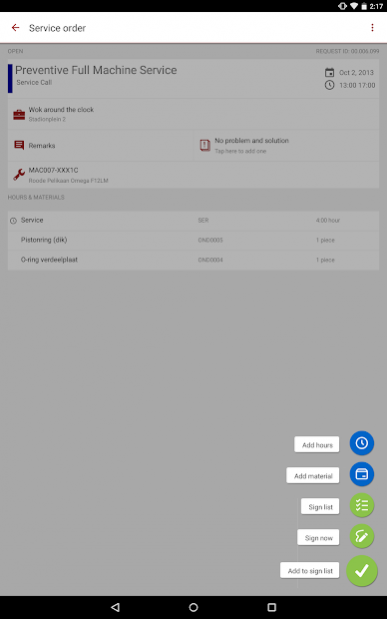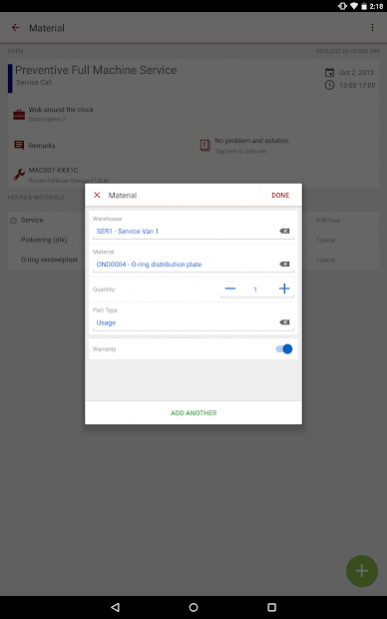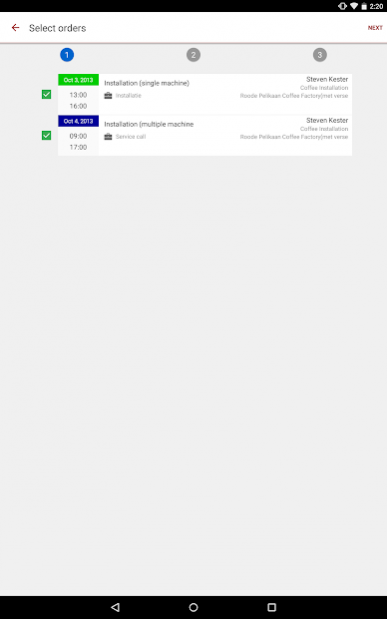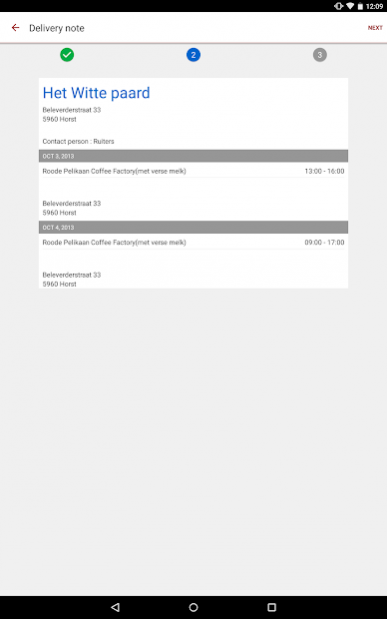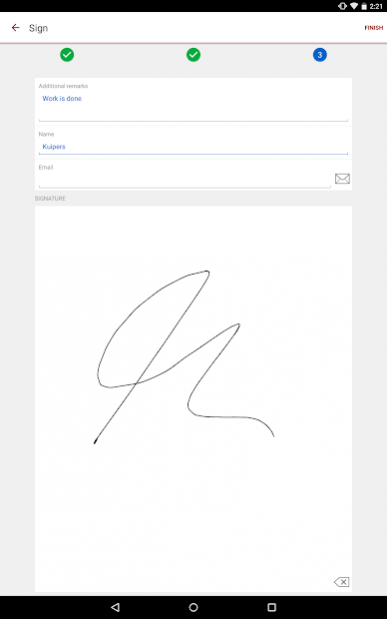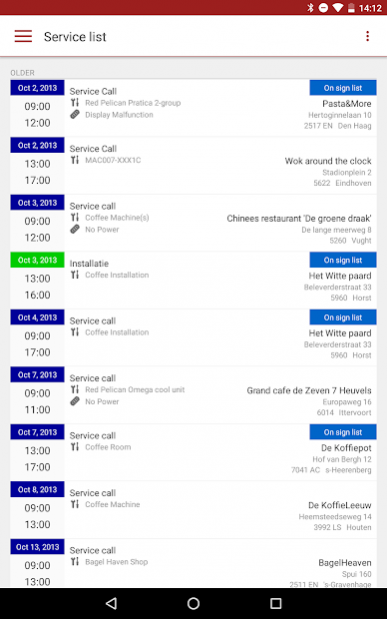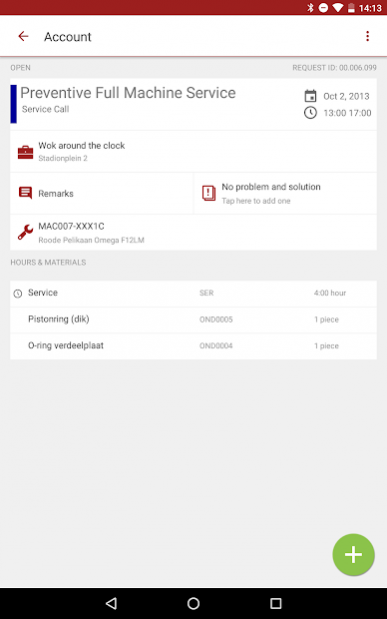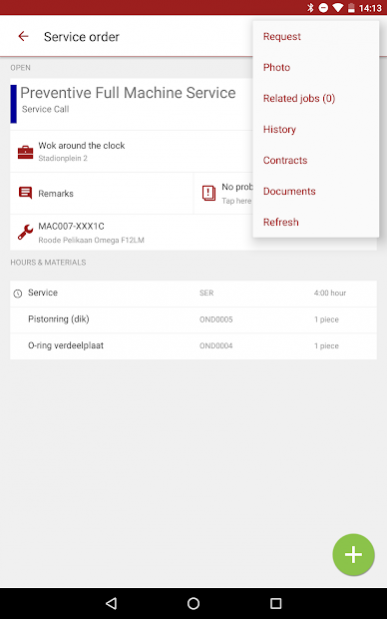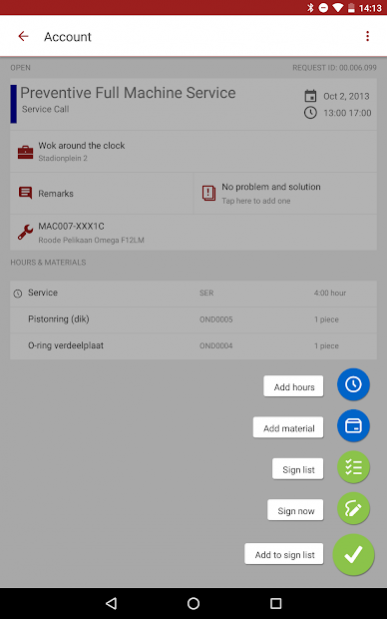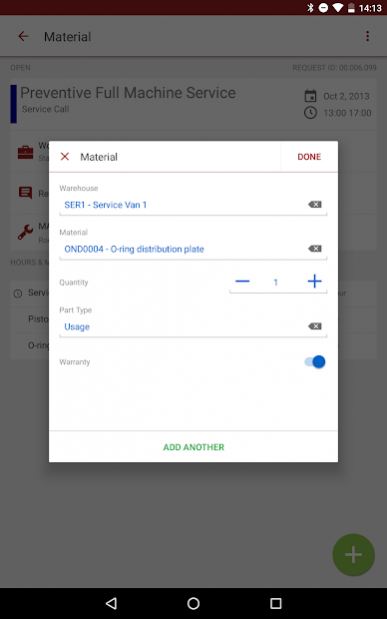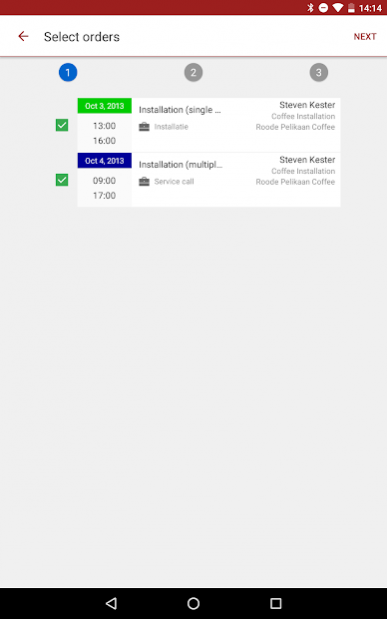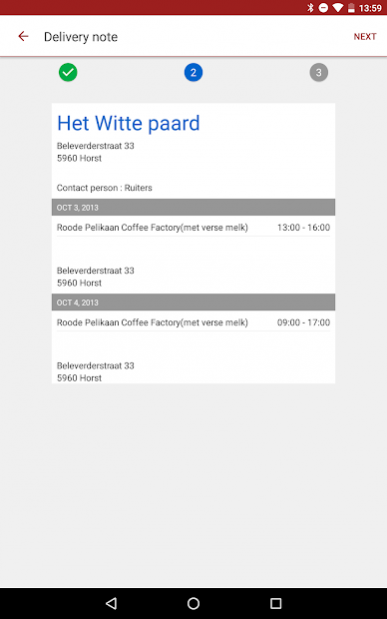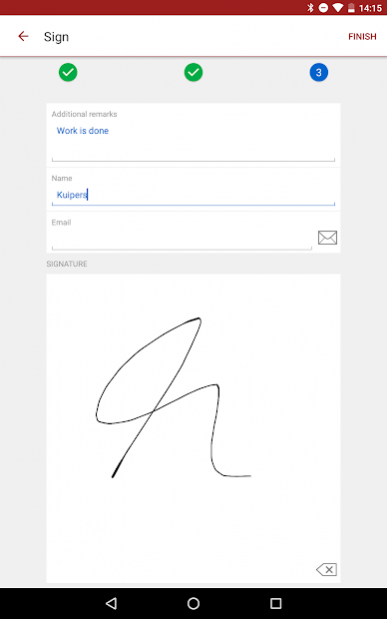Exact Field Service 1.3.4
Free Version
Publisher Description
Provide your field service engineers mobile access to all relevant information they need combined in an intuitive app.
The Exact Field Service app makes it possible for service engineers to fully manage their service activities.
This app is part of the Exact Service Management solution.
With the Exact Field Service app, service engineers have all work order information, customer service history, documents, service parts info, manuals etc. available in the field.
Key features:
• Overview of planned service activities
• Navigation to service address to optimize travel time
• All information in hand for each service activity
• Register the actual hours spent and materials used
• Insight into detailed parts documentation leading to high first time fix rate and best possible service
• View configuration details
• View service history, repairs, warranties and more of the service configuration
• Link pictures to the service activity
• Have the customer sign off on service activities
• The service report including customer signature stored as PDF
• E-mail service slip directly to the customer
• The signed service order is ready for approval and the service activity can directly be invoiced if all service orders are signed.
Requirements:
• The Exact Field Service app is available as of Exact Synergy Enterprise Product Update 252 and Exact Globe Next Product Update 407.
• As a user you need to have a service engineer role.
• Android 4.0 or above.
About Exact Field Service
Exact Field Service is a free app for Android published in the PIMS & Calendars list of apps, part of Business.
The company that develops Exact Field Service is Exact. The latest version released by its developer is 1.3.4.
To install Exact Field Service on your Android device, just click the green Continue To App button above to start the installation process. The app is listed on our website since 2019-12-13 and was downloaded 23 times. We have already checked if the download link is safe, however for your own protection we recommend that you scan the downloaded app with your antivirus. Your antivirus may detect the Exact Field Service as malware as malware if the download link to com.exact.synergy.fsonline is broken.
How to install Exact Field Service on your Android device:
- Click on the Continue To App button on our website. This will redirect you to Google Play.
- Once the Exact Field Service is shown in the Google Play listing of your Android device, you can start its download and installation. Tap on the Install button located below the search bar and to the right of the app icon.
- A pop-up window with the permissions required by Exact Field Service will be shown. Click on Accept to continue the process.
- Exact Field Service will be downloaded onto your device, displaying a progress. Once the download completes, the installation will start and you'll get a notification after the installation is finished.